Go to the "Posts" tab in the admin panel, where you can manage the content on the site.
Enter the "Text" section, to edit the article content.
Give a title and write a description for the article: The title should be clear and attention-grabbing, and the description should clearly present the topic.
Add a photo: Click "Choose photo" and upload a file from your computer.
Schedule publication: By clicking "Schedule", you can set the date when the article will automatically appear on the site.
Save the article: This step saves all the changes made.
To make the article visible on the homepage, check the star icon.
Done! The article will be published as scheduled.
Adding text articles with an image
The instructions describe how to add text articles with a featured image
Did this answer your question?
😞
😐
😁