To add and manage team positions and roles:
Go to the Admin Panel.
Click on "Settings".
Locate "Positions & Roles" and enter team positions for the sport, separating each name with a slash “/”.
Important: Do not change the order of existing roles; add new ones at the end.
Save the settings at the bottom.
Verify the positions in "Sport" -> "Players".
Add a player by clicking on "+ Add Player".
This ensures accurate role management for the team.