To add an article with a photo gallery:
Go to the “Posts” tab, then select “Gallery.”
Enter the title and description of the article, add selected photos, and save changes.
Click on the article title, to view its preview.
By clicking on the photos, you can browse the entire gallery.